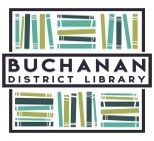Online Resources for Kids
Learn
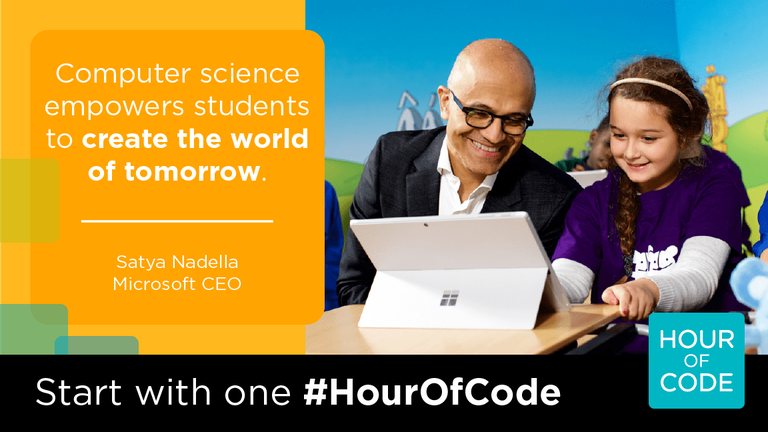 |
Hour of CodeWith technology changing every industry on the planet, computing knowledge has become part of a well-rounded skill set. Hour of Code is a one-hour introduction to computer science, designed to demystify code and show that anybody can learn the basics. Discover how accessible and fun computer science can be by doing just one Hour of Code at http://HourOfCode.com, |
 |
ScratchScratch is the world’s largest coding community for children and a coding language with a simple visual interface that allows young people to create digital stories, games, and animations. Scratch promotes computational thinking and problem solving skills; creative teaching and learning; self-expression and collaboration; and equity in computing. Check it out at https://scratch.mit.edu/ |
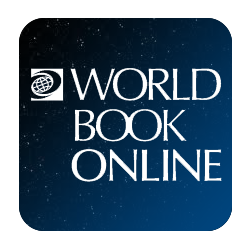 |
World Book OnlineWorld Book Online offers 3 different databases for kids to explore: Early Learning, Kids, and Enciclopedia Estudiantil Hallazgos. Early Learning is designed for preschool students with tools and content that reinforce early childhood curriculum via short videos, read-aloud stories, printable activities, and matching and tracing games, among others. Kids is an ideal learning resource for elementary-aged students designed to build confidence and encourage creativity with image-driven navigation and inquiry-based activities. The site features easy-to-read articles that can be read aloud or translated and a wealth of engaging games, science projects, and activities. Enciclopedia Estudiantil Hallazgos is the ideal Spanish-language reference tool for those learning Spanish and ELL students. Browse features provide visual prompts, and bilingual features allow students to toggle between Spanish and English text. The site includes concise articles, videos, maps and activities more. World Book Online is accessible with your library card. Get started here! |
Read
 |
BeanstackBeanstack is the app the library uses for Summer Reading and other reading challenges. Beanstack helps you keep track of all the books you read. When you create a Beanstack account for yourself or your family, you’re instantly connected to the library’s reading programs, so you’ll get credit for every minute and every page. We’ll keep all your stats for you, cheer you on while you work towards your program goals, and let you know when you’ve earned prizes. When your library’s program ends, you keep your account, and your reading history—it’s always free, and you can keep right on logging your leisure reading. When the next library program comes around, no need to re-register—just click on it, and you’re in. Download the Beanstack Tracker app or go here to get started! |
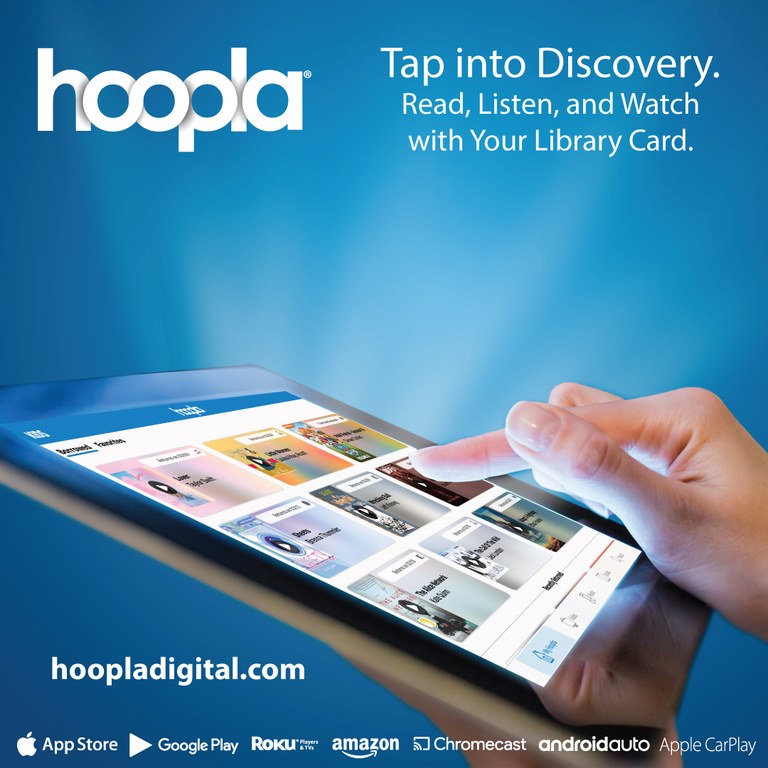 |
hooplaCheckout and download eBooks, audiobooks, music, and videos with your library card! Download thehoopla app or go here to get started and log in with your library card and your 10 digit phone number (your PIN). You will also need to create an account with an email address and password. For more information, check out our How Do I use hoopla page. |
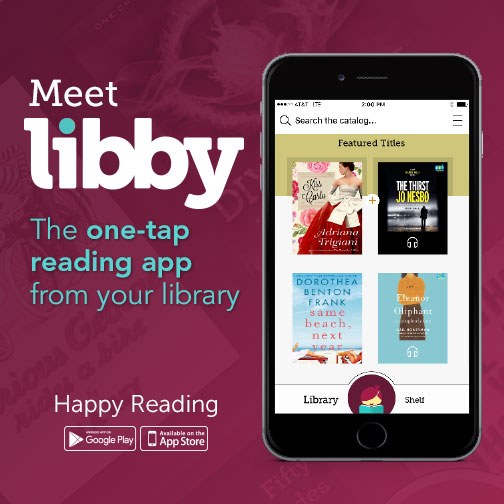 |
Southwest Michigan Digital Library on Libby or OvedriveCheckout and download eBooks and audiobooks with your library card! Download the Libby app or visit smdl.overdrive.com and log in with your library card and your 10 digit phone number (your PIN). For more information, check out our How Do I use Libby page. |
Explore
 |
Michigan Activity Pass
Discover Michigan with the Michigan Activity Pass! Using your library card, check out a pass for one of Michigan’s cultural attractions or state parks and recreation areas! Go to miactivitypass.org to get started! |
Scroll down for more resources from MeL.org!
Michigan residents or Michigan library or school access only.