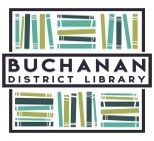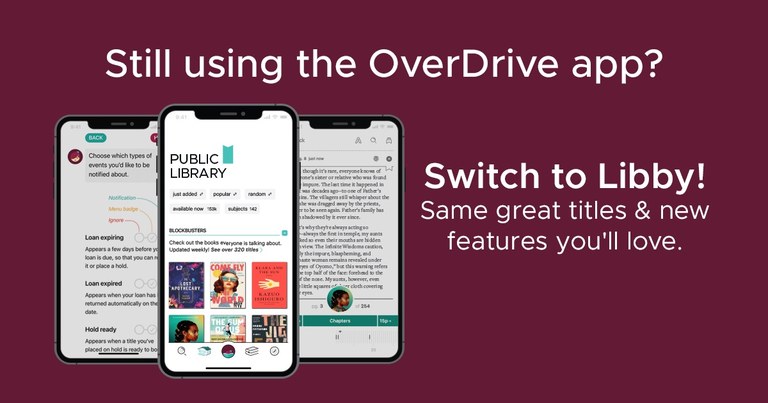Download free e-books & audiobooks?
Buchanan District Library offers access to great digital content for all of your mobile devices! All you need is your library card, a device, and internet access.
Libby, by OverDrive
Borrow ebooks, audiobooks, and magazines to read on your phone or tablet using the Libby app by OverDrive. You can even send and read your borrowed ebooks to your Kindle! It’s free and easy to get started.
Download the Libby app, or on a computer visit the Southwest Michigan Digital Library. Log in with your 14 digit library card number with no spaces. Your pin is your 10 digit phone number. Need more help? Bring your device into the library or check out our How do I use Libby page.
Learn more at overdrive.com/apps/libby/.

hoopla
Hoopla Digital partners with libraries to provide online and mobile access to eBooks, audiobooks, comics, music, movies, and TV. The hoopla digital collection includes popular entertainment and educational content, such as hit TV series, newly released music, bestselling audiobooks and eBooks, and much more. With hoopla and a valid library card, you can instantly borrow, stream, and download dynamic content for free!
Unlike Libby, hoopla is a cost-per-circulation service, which means that the library pays for each item checked out so you can have it instantly- no waiting or reserve lists! Checkouts are limited to 5 per month, so choose your items wisely! Checkout limit resets on the first of each month.
Download the hoopla app or go here to get started. Search for Buchanan or enable your location and choose Buchanan District Library. Log in with your 14 digit library card number with no spaces. Your pin is your 10 digit phone number. You will need to set up an account with an email address and password. Need more help? Bring your device into the library or check out our How do I use hoopla page.
Learn more at hoopladigital.com/help.

Overdrive Legacy App
Help, my app used to work, but now it won't connect to the internet. I have an internet connection. What's going on?
Overdrive stopped supporting older devices in October 2020. If you have the Overdrive/Libby app, and suddenly it stopped connecting to the internet, but your other apps are connected, your device may no longer be supported. You can try updating your device's operating system (see Overdrive's help article here). You also can try one of these work arounds:
-Open your device's web browser (Silk, Chrome, Safari, etc) and go directly to BDL's digital library at smdl.overdrive.com. You should be able to log in and checkout/download eBooks and audiobooks from the website and read/listen in the app.
-If you removed the app, or never had it, you can still checkout Kindle books on a Kindle, or with a Kindle app on your device. Open your device's web browser (Silk, Chrome, Safari, etc) and go directly to BDL's digital library at smdl.overdrive.com. Log in and checkout Kindle books only (ePub and audio won't work), and choose "Read now with Kindle." This will take you out to Amazon's website. Click "Get Library Book" to deliver it to your Kindle or Kindle app. For more info, see Overdrive's help article here.
I got a message that the OverDrive app has been discontinued. What do I do?
Upgrade to Libby. In early 2023, the OverDrive app was discontinued. We encourage you to make the switch to Libby, OverDrive's newer reading app. Libby is made by the same people, with the same goal of connecting you to your library and to your favorite books and audiobooks. Libby accesses the same Southwest Michigan Digital Library as the OverDrive app. For more information and tips on switching to Libby, checkout OverDrive's Libby FAQ page.