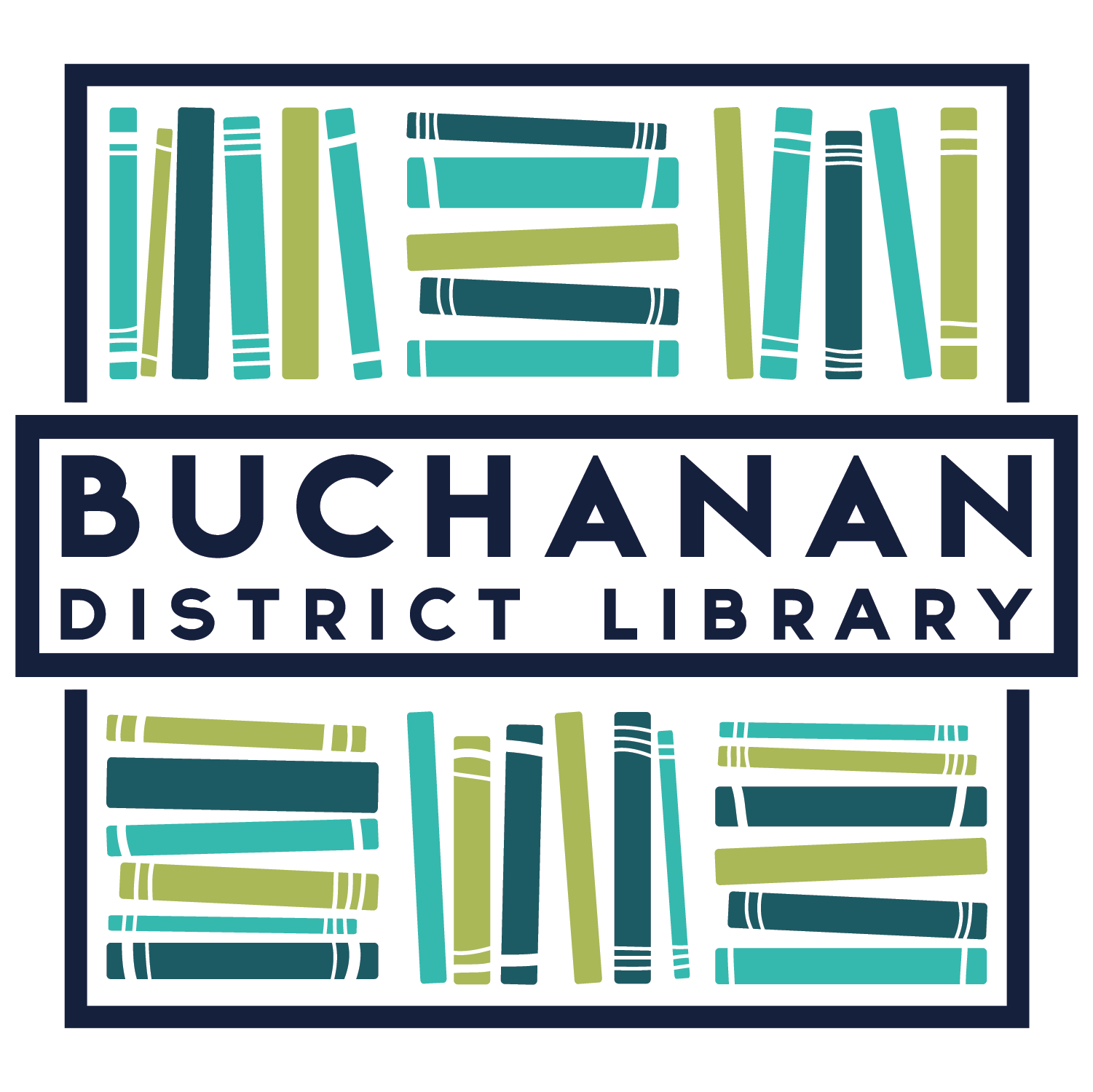Buchanan Community Schools Student Card
Buchanan Community School Student Card
Buchanan High School Student ID cards (8th through 12th grade) can be used as a limited access library card (known as a BCS Student Card) at the Buchanan District Library. Using their Student ID, students can check out up to three items at a time from the Buchanan District Library’s print collection (Library of Things, DVDs, CDs, and video games are not eligible). Students and their families will NOT be held financially responsible for items, but if an item is lost or damaged, it will count against the three item limit. If three items are lost, students will not be able to check out more items until the items are returned or paid for. The BCS Student Card also grants the cardholder access to the library’s digital media collection, including eBooks and audiobooks through Libby. It does not grant access to library computers.
To check out physical books from the library, simply use your student ID card as your library card.
To check out digital materials from the Southwest Michigan Digital Library, follow the instructions below:
- Go to your app store to download the Libby app on your device.
- Log in with your 6 digit student number. Your pin is your 10 digit phone number (no dashes) listed as your home number in Powerschool.
- Check out ebooks, audiobooks, and magazines from the Southwest Michigan Digital Library! Titles are automatically returned at the end of your loan period.
- Need more help? Call the library at 269-695-3681 or visit the Libby help page at help.libbyapp.com
Want to get a regular library card to check out books, games, movies, and more?
- If you’re under 18, your parent or guardian must have a library card and be linked to your account. Stop in or call the library at 269-695-3681.
- When you turn 18, you can bring ID (with a Buchanan address) to the library and have your card changed to regular library card.