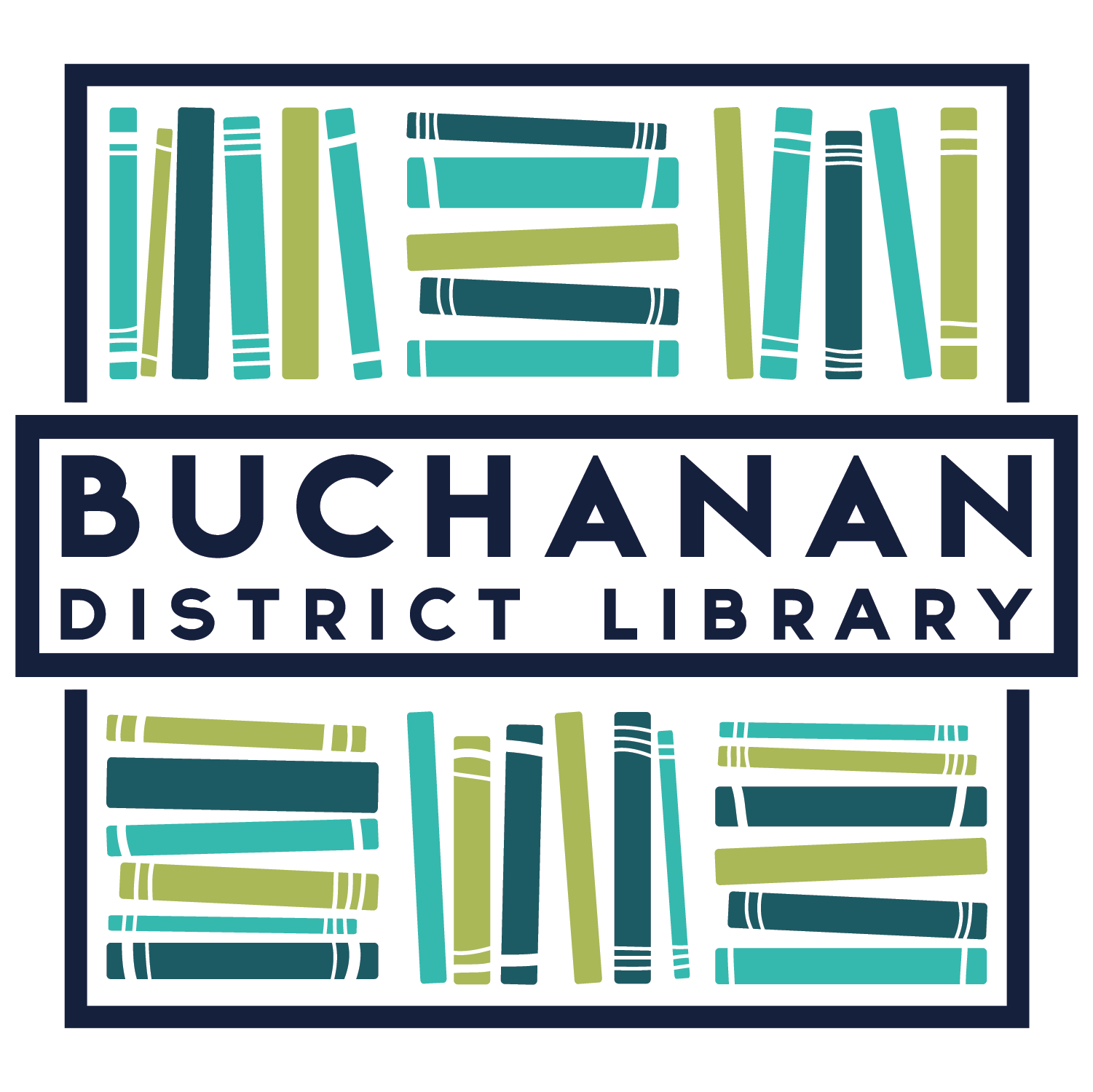Add Partner Libraries to Libby
.png?ixlib=rb-1.1.0&w=2000&h=2000&fit=max&or=0&s=b835f21c4aae5e8d615db8c4fb442f2b)
Our Libby library now has interlibrary loan with 95% of Michigan libraries, so now there are more collections you can browse and check out from. They're called "Partner Libraries" in the Libby app.
List of new Library Partners
- Download Destination
- Genesee District Library
- Great Lakes Digital Libraries
- Lakeland Digital Library
- Metro Net Library Consortium
- Mideastern Michigan Library Cooperative
- Midwest Collaborative for Library Services
- St. Clair County Library System
- Suburban Library Cooperative
- Traverse Area District Library
- Up North Digital Collection
- White Pine Library Cooperative
- Woodlands Downloadable Library
How to add partners
- In Libby, go to the Menu (three lines symbol) and tap Add Library
- Search for the partner library and tap it to select
- Tap Sign In With My Card
- Tap your SMDL- Buchanan District Library card under Partner Libraries (you may have to scroll down)
- Type in your Buchanan card number and tap Next
- Type in your Phone number and tap Sign In
- Tap Next and browse your new library collection!